Sign up for Flow Kiosk
Already have an account? Sign in now
By registering you are agreeing to our
Terms of Service
Loading Flow

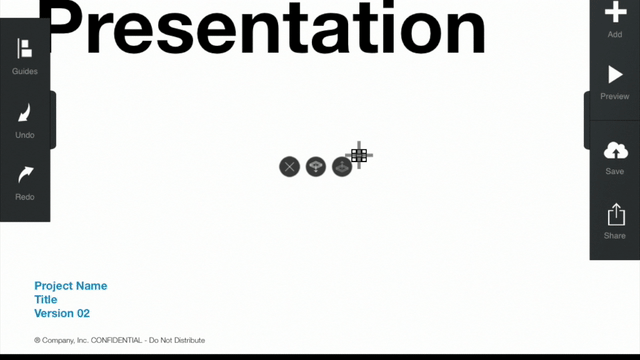
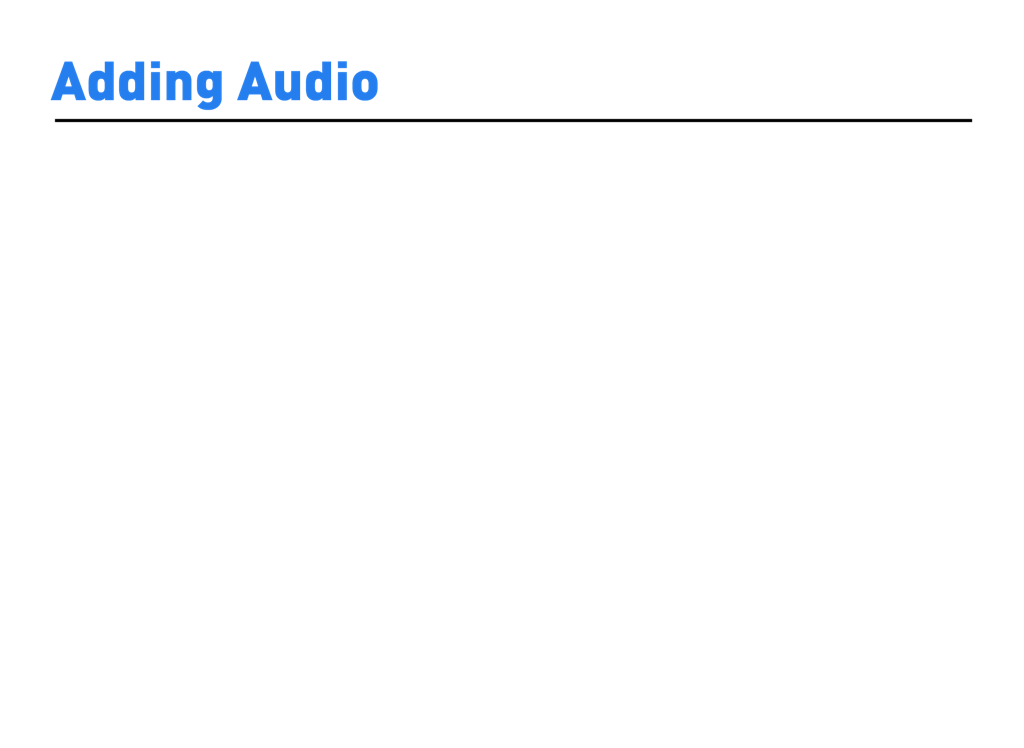
Tap an object on your screen to select it, then choose audio in the media menu. You will be able to choose from a variety of audio sources like Dropbox, Google Drive, Box, and more.
Your sound will then load. To preview it, you can press the play button on the right menu, then press the audio to preview it.