Sign up for Flow Kiosk
Already have an account? Sign in now
By registering you are agreeing to our
Terms of Service
-

Flowboard is presentation software that started its life on iOS, as an excellent tool for building compelling presentations on the iPad. That same sensibility informs the Macintosh version of the app, which came out mid-July. Flowboard presentations are almost like interactive apps: navigation elements, links to documents, videos, image galleries and more. It'a a reimagining of how presentations work — a very different take on the idea that PowerPoint or Keynote. The presentations can be viewed on any platform by anyone.
-

"Getting started with Flowboard is simple… I never needed to consult the manual in putting together a multipage presentation."
-
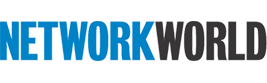
"... the elegance and simplicity of the product as it stands makes it one of the best presentation tools available."
-

"Create amazing presentations on your iPad with Flowboard. Flowboard offers an intuitive app for creating presentations and digital photo books for you to share across the Web."
-

"Flowboard is a very elegant app, that many people will find multiple uses for. Yes, PowerPoint and Keynote can accomplish some of the same things, but Flowboard has some attractive presentation tools and sharing is dead simple."
-

"Flowboard's storytelling app defines a new standard; it enables users to create side-scrolling experiences - complete with cloud enabled images, text, videos, links and photo galleries, available via a unique, shareable URL."
-

"The presentations look great on the iPad and, by allowing users to zoom in on specific images or topics Flowboard enables the creation of presentations that go "deeper.""
-

"I can particularly see using Flowboard when I want to create something as a lasting resource. Published Flowboards feel more like web-friendly books than just presentations, and the ease of adding links makes it easy to build in interactions and references."
-
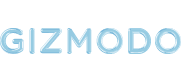
"...Lets you create presentations, scrapbooks, and anything else you might need in which to compile links, photos, movies, and text into a convenient, lovely to look at package."
-

"The app is not quite powerpoint, nor a photo gallery, but exists somewhere in between. From my perspective, it's really the best of both worlds. The end result is visually compelling, but the creation process is painfully simple."
-
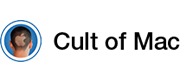
"Flowboard App Will Be The Most Important Free App You Download This Month."
-

"Working on an iPad...pick images from the iPad's camera roll, a Google image search, Facebook, Instagram, DropBox...solving one big content-creation challenge of the iPad: getting media files onto the device."
-

"At its core, the iPad-only app lets anyone create touch-enabled stories, whether it's for business, school, or something simple like sharing travel photos or cooking recipes."
-

"It's the kind of interface that's reminiscent of desktop publishing tools of old, but with a much more intuitive touch based set of controls."
 Flow Kiosk
Flow Kiosk