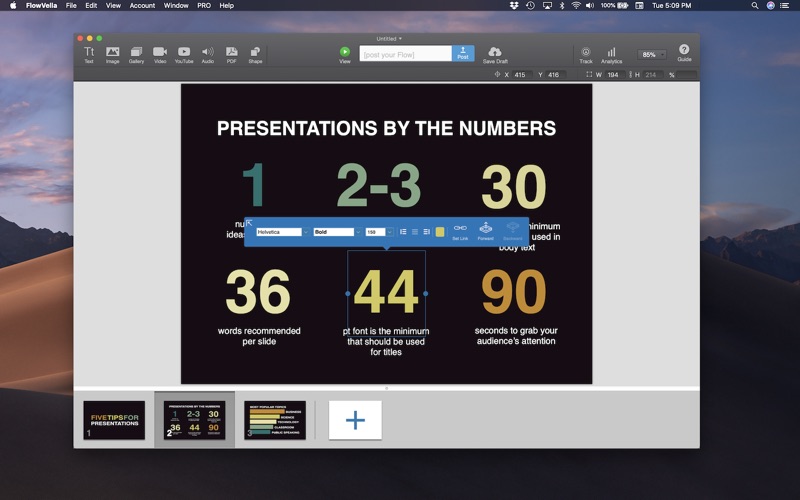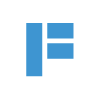 FlowVella for Mac
FlowVella for Mac
Gets better results with the presentation app built for today. Engage your audience in one presentation experience.
Combine words, images, video, links, galleries, and PDFs to
turn your story into an interactive conversation.
Build on Mac, present (and edit) on your iPhone/iPad.
## As seen in Fast Company, CNET, & Gizmodo. Featured in Best New Apps, New to Mac App Store & Macs in Class ##
FlowVella allows anyone to quickly and easily create beautiful, interactive presentations with images, sounds, text, videos, PDFs, links and photo galleries and post them to the web to share with anyone on any device.
TEMPLATES - FREE and BEAUTIFUL
FlowVella is bundled with over 30 professionally designed templates for: creative presentations, pitches, portfolios, school reports, video presentations, photo galleries, memories, real estate and so much more. When you start creating a Flow, you can choose from our catalog of handcrafted and beautifully styled templates.
CREATE ANYWHERE, SHARE WITH ANYONE
Because your Flows are saved in the cloud (AND SAVED LOCALLY), you never have to worry about having access to your presentations. Need to present, but forgot your Mac or iPad at home? Hop onto any computer and pull up your work in seconds! In addition, our web player makes it possible to share your presentation with anyone, whether they are a FlowVella user or not.
BEST VIDEO PRESENTATION SUPPORT
• Embed MP4/mov files - videos work offline or online, every time (with autoplay)
• On iPad, videos download and then play instantly, online or offline
• Add custom 'preview' image for each video
• Add YouTube videos
• Add Vimeo videos
SHARE OR PRIVATE
If you choose to, you can share your work with anyone on any device - no account or special app is required to view Flows. Each Flow gets a unique short URL (web link) you can share. Or keep private.
SHARING & SECURITY
FlowVella offers several privacy levels so your content can only be seen by those with whom you wish to share. Public, password protected and "Team privacy" with PRO. You are in complete control of your presentations with FlowVella's privacy settings.
FLOWVELLA IS FULL FEATURED
• Support for retina graphics on Mac
• Snap Guides allow you to make pixel-perfect designs
• Your presentations are automatically saved LOCALLY as you create, and works OFFLINE
• Save drafts to the cloud so your Flows are safe, even if your lose or break your device
CREATE AND CUSTOMIZE
• Import PowerPoints (PPTX)
• Import PDFs
• Import PhotoShop (PSD) files as flattened png files
• Link to Flows from master presentation
• Embed PDFs, image galleries as well as images and text
• Add links to the web or links to another screen
• Add transitions to your screen links
• Undo & redo any actions or changes
• Duplicate, delete or rearrange screens
• Duplicate any object, including entire Flows
SHARE, VIEW AND PRESENT
• Auto advance/play timed pages with LOOPING
• Import and embed PDF documents
• Flows work OFFLINE and are SAFE without an Internet connection
• Share your presentations with anyone by simply sharing a link
• Share via Facebook, Twitter, LinkedIn, email, or copy the share link and paste anywhere
• Embed your Flow into any website or blog
FlowVella for Mac comes with the ability to post 4 public flows. FlowVella PRO gives you unlimited presentations and screens, and gives you bigger file upload sizes, allows you to add a password to protect your Flows, presentations analytics and alerts, create teams and much more. PRO is available through an auto-renewing subscription for $19.99/month or $199.99/year.
Subscriptions will be charged to your credit card through your iTunes account. Your subscription will automatically renew unless cancelled at least 24-hours before the end of the current period. You will not be able to cancel a subscription during the active period. Manage your subscriptions in Settings after purchase. Term of use: flowvella.com/static/tos
Formerly known as Flowboard.
Customer Reviews
THE BEST EVER!!! ✭✭✭✭✭
This is the best app ever. It took my basic training tools and enhanced them to be the 2014 material people and students should be seeing. Interactive and engaging. The developers are quick to respond and very helpful. I will never present the same again :) This app will change the way you present. It does everything I expected and more. This will be my go to presentation software for years to come. Trust me when I say FLOWBOARD is the BEST!
Awesome Presentation Tool ✭✭✭✭✭
I love the flexibility you have when making presentations. Very interesting how they support multiple media types (pdf, youtube, vimeo, etc) that can be embedded inside of your presentation. I’m also a fan of the great looking templates that are available in the app - very high quality.
Do you want distant and powerful presentation decks? ✭✭✭✭✭
Flowboard has set my various weekly presentations off – in a very positive way – from others in the room. It allows my clients and fellow faculty total engagement and the ability to work with any of the material in a nonlinear way – fantastic. Can it be improved – of course...
 Flow Kiosk
Flow Kiosk