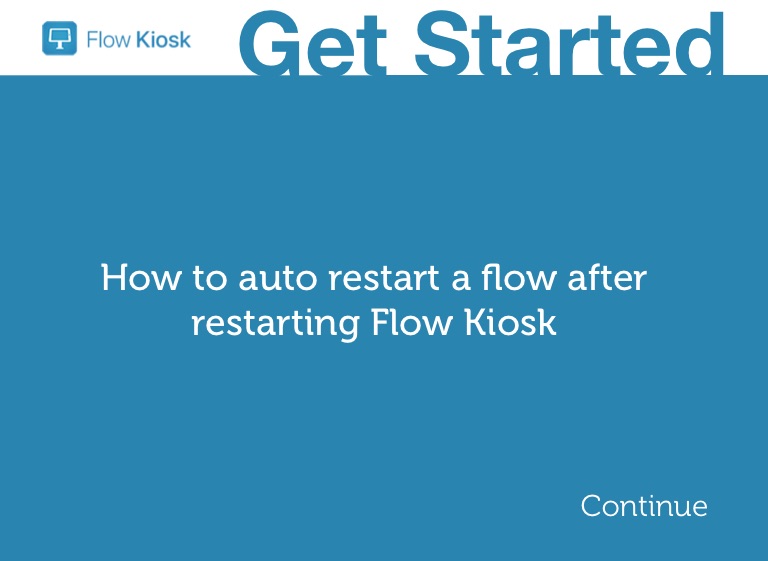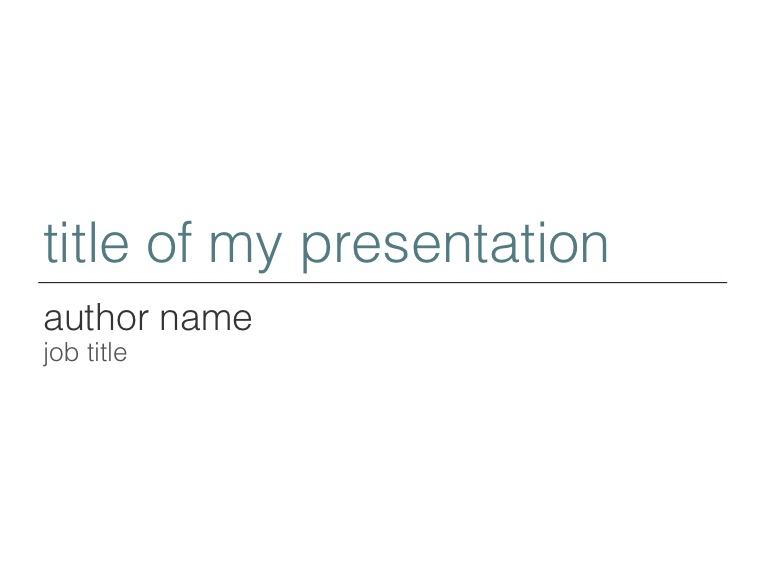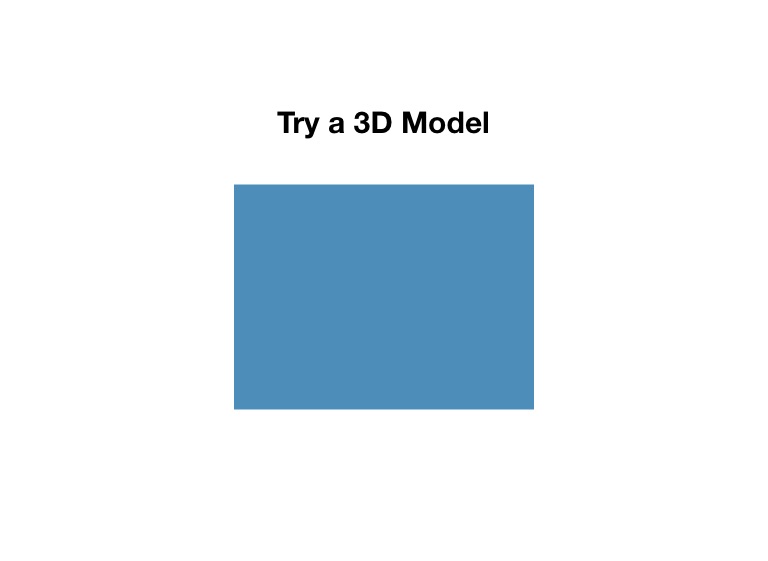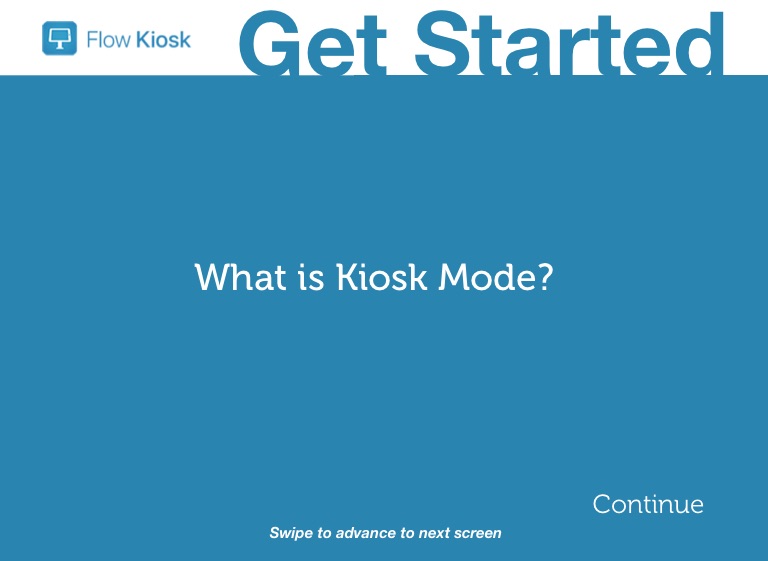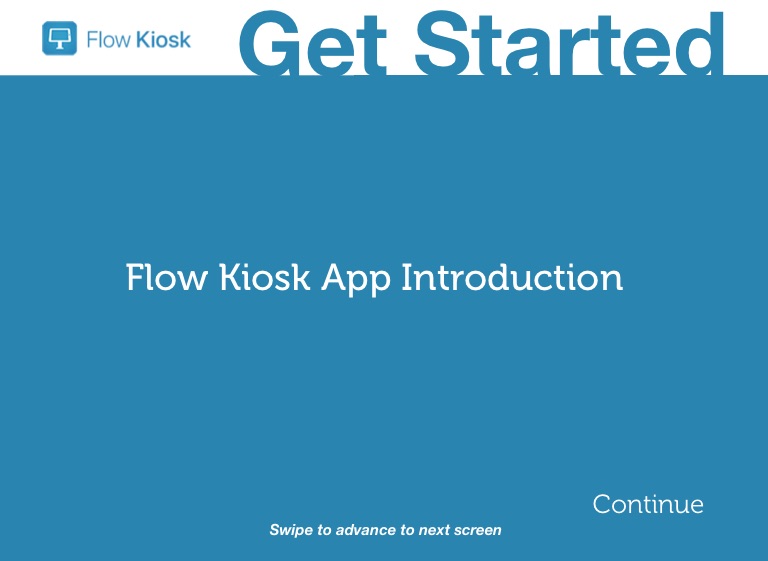Sign up for Flow Kiosk
Already have an account? Sign in now
By registering you are agreeing to our
Terms of Service

Contact
Website
https://flowkiosk.com
About
All about innovating in the interactive kiosk space.
Brent Brookler's profile
-
How to auto restart a flow after launching the kiosk app
-
What is kiosk mode in Flow Kiosk? Kiosk Mode allows you to lock viewers into only being able to view the current presentation. You set a 4 digit PIN code to exit kiosk mode. You also set the timer reset for inactivity. You also can set autoplaying videos to loop or not.
-
How to grab a video still and make it into a preview.
-
What is Guided Access in iPad and why is it important for your kiosk implementation? Guided Access limits your iPad to a single app and lets you control which features are available. Flow Kiosk detects if Guided Access is activated and enabled and steers you to ensure your kiosk is secure.
-
This is the Flow Kiosk App Introduction, a 6 minute video walkthrough of the app interface and how to introduction.
-
How to set an image as a background, exploring using layers, moving objects backwards and forwards, and full screen in Flow Kiosk.
 Flow Kiosk
Flow Kiosk