Sign up for Flow Kiosk
Already have an account? Sign in now
By registering you are agreeing to our
Terms of Service
Loading Flow

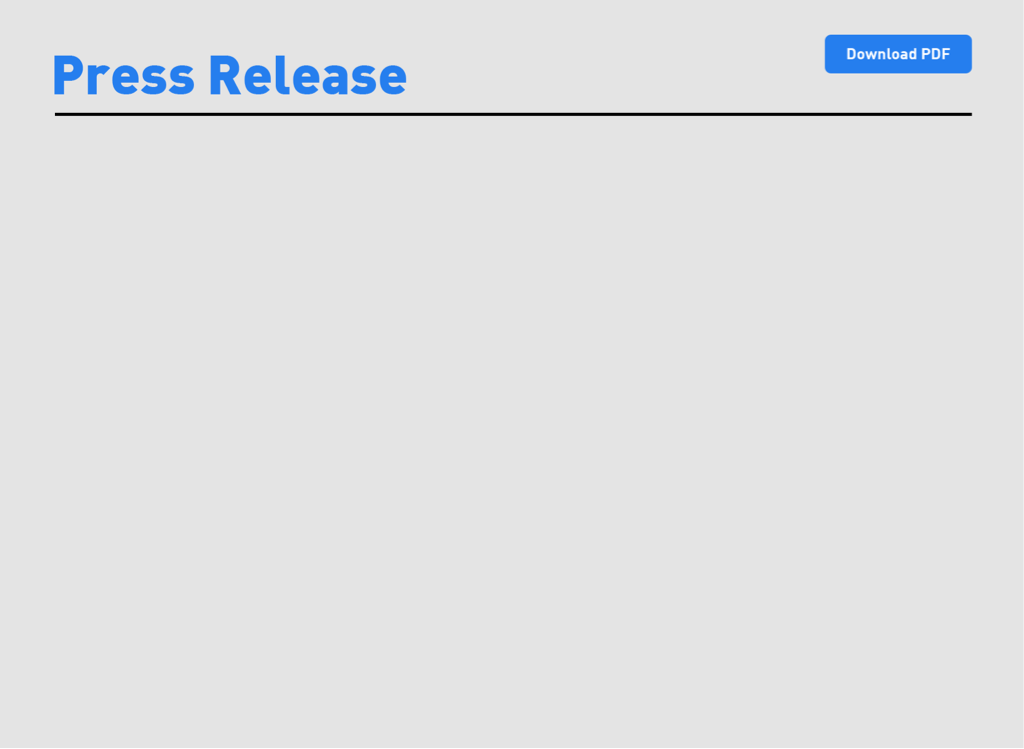
FlowVella 5.0 for iPad adds iOS 11’s drag and drop, makes laptops optional
FlowVella 5.0 launches with iOS 11. Allows users to drag and drop photos, videos, PDFs and text from the new Files app, Safari, Photos and more.
SEATTLE--FlowVella, the mobile-first sales and presentation platform, launches iOS 11 drag and drop features that speed presentation creation and editing as well as an integration with Apple’s PDF ‘Instant Markup’. With Apple’s launch of iOS 11 for iPad, their goal was to make the iPad a better productivity tool with drag and drop, a dock and app switcher, the Files app and more. FlowVella 5.0 integrates with these features to make presentation creating and editing on the iPad easier and faster than on a laptop. While the debate about whether the iPad can replace the laptop rages on, FlowVella worked with Apple to optimize the speed, experience and ease of use of its presentation app for iPad, making the iPad the preferred tool.
“When Apple announced and showed iOS 11 to developers in June, we recognized that this was a monumental improvement to iOS and knew that this would make FlowVella even better. We immediately started to integrate these features into a new version of FlowVella and are proud to launch on the heels of iOS 11,” said FlowVella CEO Brent Brookler. Brookler continued, “Our mission with FlowVella is to help anyone achieve better results with impactful, engaging presentations. With FlowVella 5.0, we continue on our journey and know that this major update will allow more users to create reports, proposals and presentations on their iPad quickly and easily. We can’t wait to see what our users create and look forward to building upon this momentum to help them get their work done on the iPad.”
FlowVella’s new drag and drop integration makes searching and adding content into your presentations easier and 10x faster than before. You can drag and drop photos, videos, PDFs, and even select, copy and drag text into your presentations. PDF documents, agreements, and reports can be added and then played within a FlowVella presentation. The first page of the PDF is used as the preview image and is drawn instantly and automatically. When grabbing images from the web, the source of the image is also added to your presentation, so attribution can be easily added, or removed if not needed.
FlowVella continues its commitment to being the leader in mobile-first presentation tools by adding innovative features on mobile first, as opposed to on the Mac or PC. Along with the new drag and drop integration, FlowVella added a new ‘Precision Joystick’ which helps users create pixel perfect presentations. The Precision Joystick moves objects one pixel at a time showing the location (x,y coordinates) to ensure objects are exactly where you want them to be placed. The iPhone and iPad apps have several other updates to give unparallelled power in a mobile presentation app.
FlowVella is what presentations should be in the modern world. Beyond the focus on mobile-first, touch, multimedia and interactivity, FlowVella presentations are primarily shared via URL (web address) which means no big files to share over email, and can be updated instantly. (FlowVella also offers a feature to export to PDF if you choose.) Viewers can either launch the FlowVella app to view the presentations, or view on any device via a web player. FlowVella offers advanced analytics and alerts to see how presentations perform and when important prospects are interacting with the presentation.
FlowVella is free to download for the iPhone, iPad and Mac and has a few paid membership plans; Premium, PRO, Teacher and Enterprise. FlowVella is 100% free for all students after a simple upgrade process. Premium ($10/month or $60/year) allows unlimited flows, unlimited screens, privacy options, analytics and more. The PRO version ($20/month) is for sales and marketing professionals and for kiosks and unlocks deeper tracking and alerts, integration with CRM tools, the ability to create a group/team of users for private group sharing of presentations and kiosk mode.
FlowVella for iPhone, iPad or Mac is available in the App Store and can be downloaded here from: https://flowvella.com/download or https://flowvella.com/features or directly on the Mac or iPhone/iPad App Store.
About FlowVella
Headquartered in Seattle, FlowVella is the most innovative and easiest to use presentation platform with apps to create and display engaging, multimedia experiences. FlowVella for iPhone, iPad and Mac, are all available as free downloads on the Apple App Store or flowvella.com/download. FlowVella has over 400,000 registered users, is deployed as an interactive kiosk with the Smithsonian, MFAH (Houston), and several others and counts customers like Massey Ferguson, ClifRock and thousands more. FlowVella is founded by mobile application veteran, Brent Brookler and is backed by some of the biggest names in the Seattle Angel investor and entrepreneur community including: Geoff Entress, Mike McSherry, Andy Liu, Gary Rubens, Rudy Gadre, Jim Judson, Dan Rosen and others.
Useful Links: https://flowvella.com https://flowvella.com/download
Media Contact for FlowVella
Brent Brookler, 206-650-5170